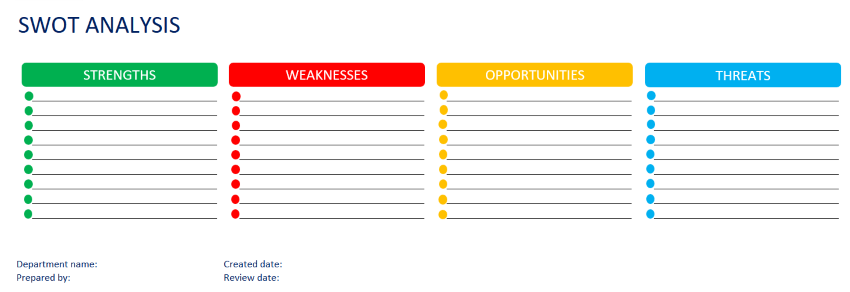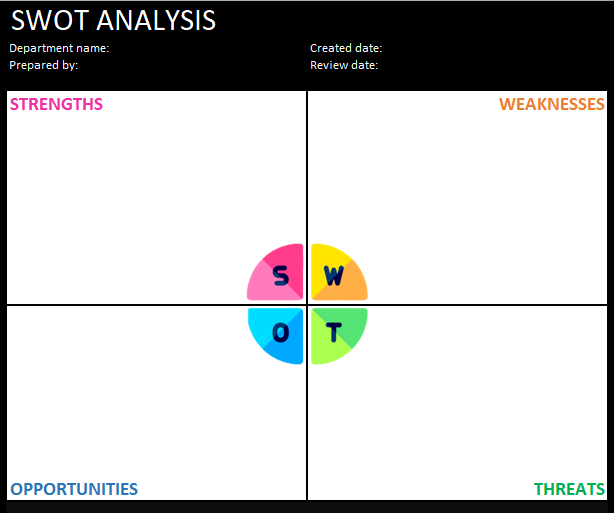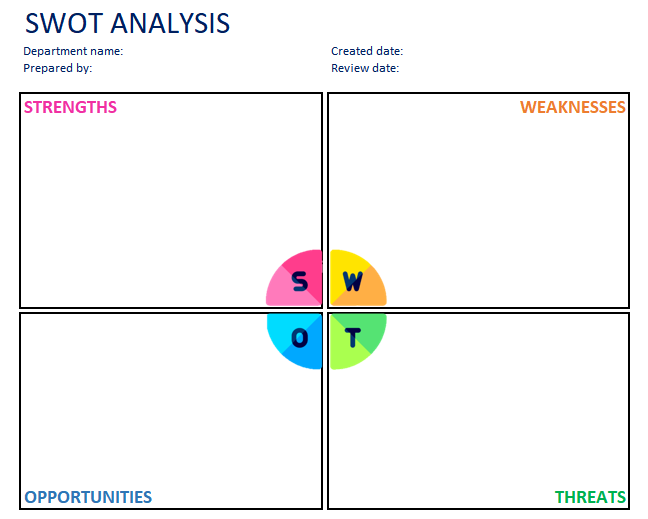SWOT at a glance
A SWOT analysis is a tool that can be used to identify an individual's or a company's strengths, weaknesses, opportunities, and threats. The acronym SWOT stands for Strengths, Weaknesses, Opportunities, and Threats. A SWOT analysis can be used to help make decisions about what actions to take in order to achieve a desired goal. For example, if a company is considering entering a new market, a SWOT analysis can be used to identify the company's strengths and weaknesses, as well as the opportunities and threats that may exist in the new market. A SWOT analysis can also be used to help make decisions about what products or services to offer, or how to position a product or service in the marketplace.
A SWOT analysis is a tool that can be used to identify an individual's or a company's strengths, weaknesses, opportunities, and threats. The acronym SWOT stands for Strengths, Weaknesses, Opportunities, and Threats. A SWOT analysis can be used to help make decisions about what actions to take in order to achieve a desired goal. For example, if a company is considering entering a new market, a SWOT analysis can be used to identify the company's strengths and weaknesses, as well as the opportunities and threats that may exist in the new market. A SWOT analysis can also be used to help make decisions about what products or services to offer, or how to position a product or service in the marketplace.